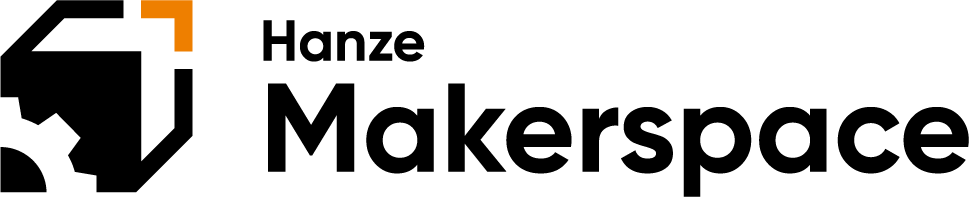This page will showcase how to edit the info screens slides.
1. Login to Narrowcasting Hanze Makerspace -> https://casting.makerspace.hanze.nl/signagewp
2. Click and open the Smart Slider page
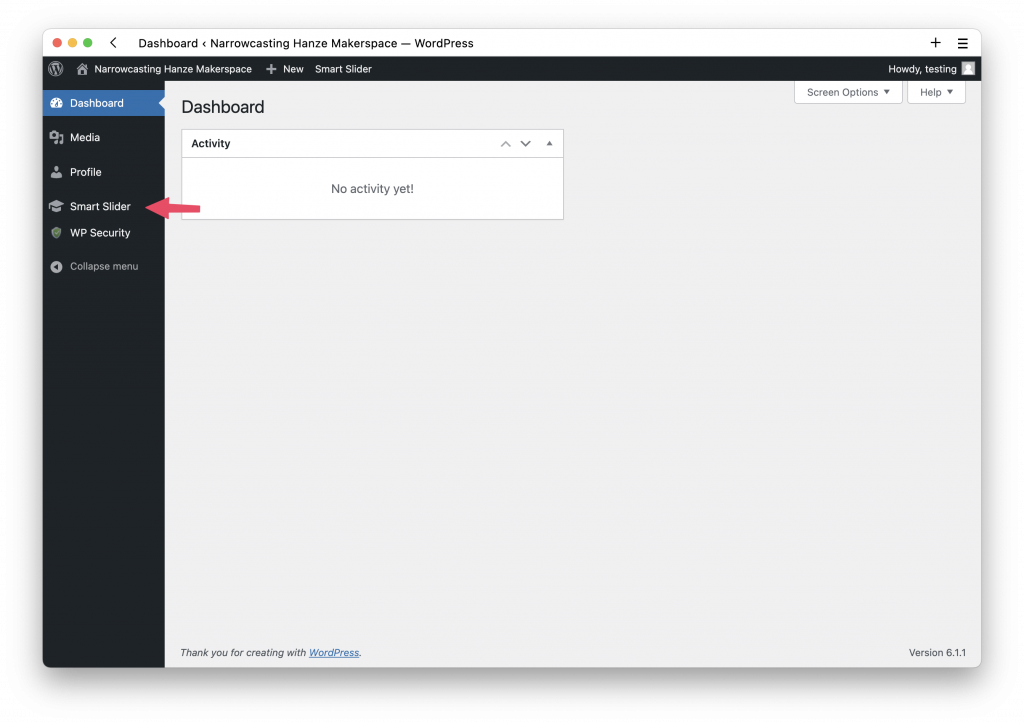
3. Within the Smart Slider page there is “Infoscreens” which is for the vertical monitors
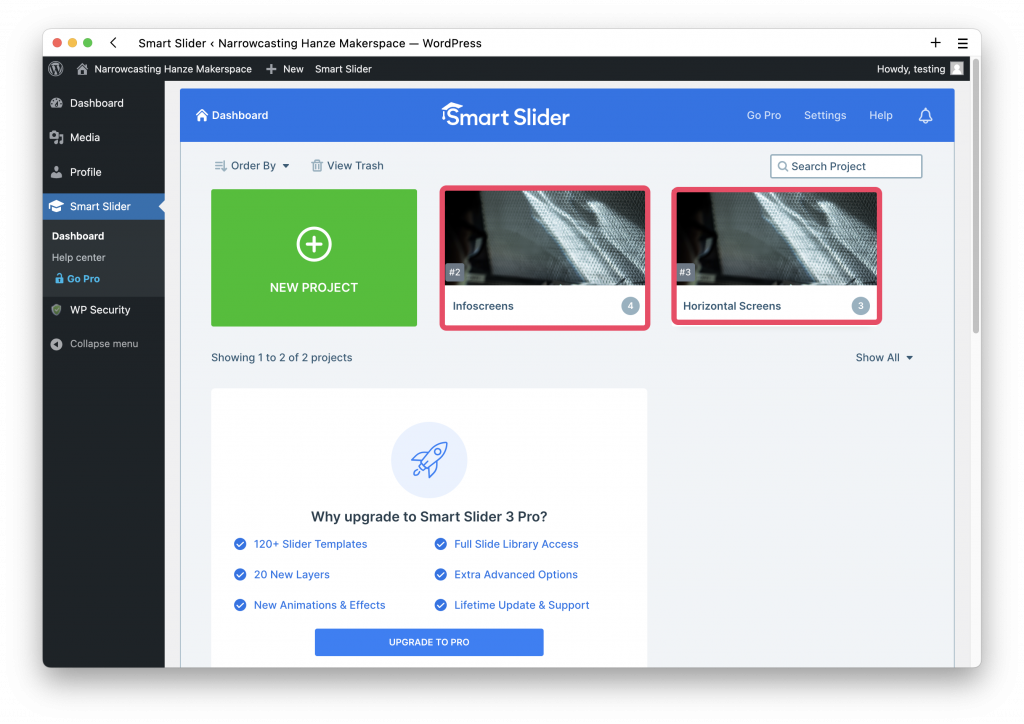
4. Click on Infoscreens to edit the slides
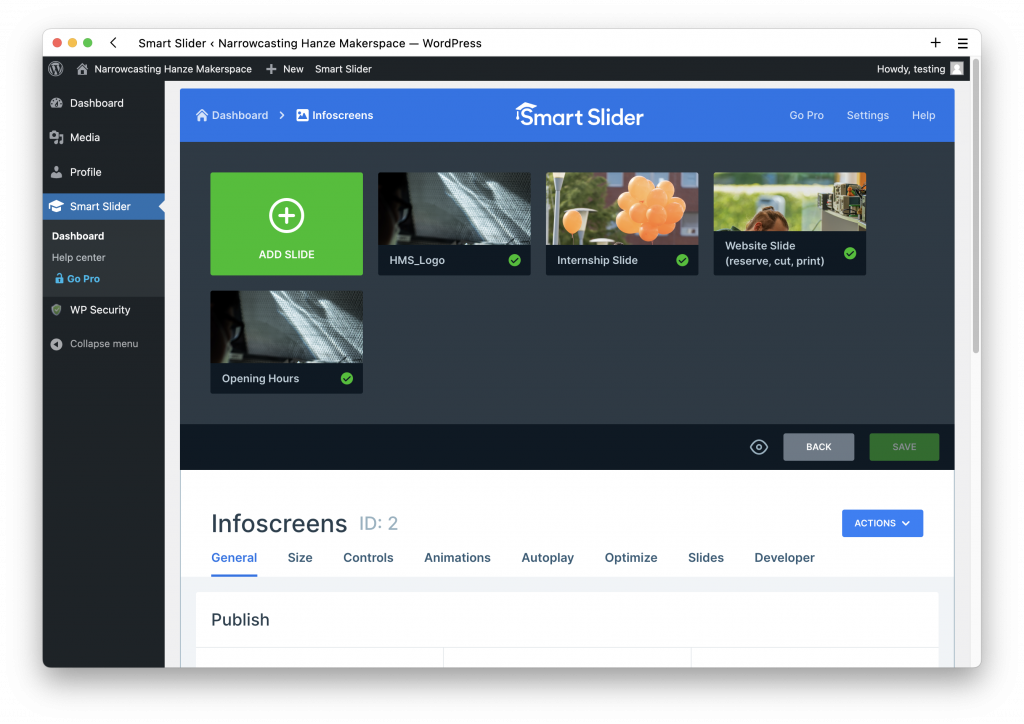
For optimal view on the screens below are some of the settings for the slides that should not be changed or must be used if creating new ones
Margin #
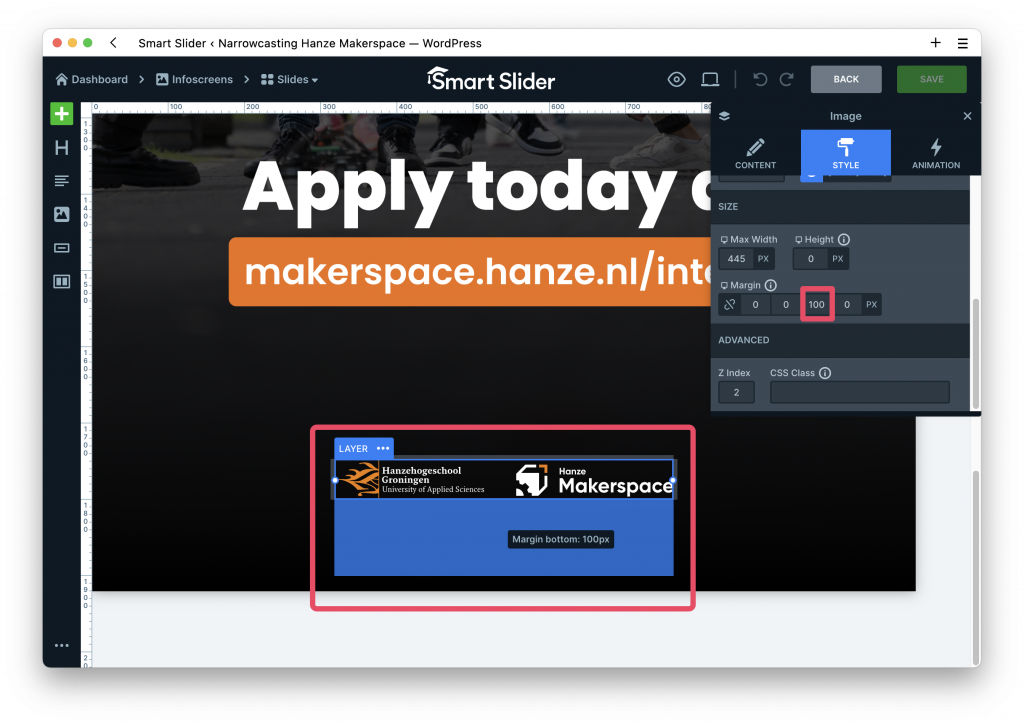
Vertical Align #
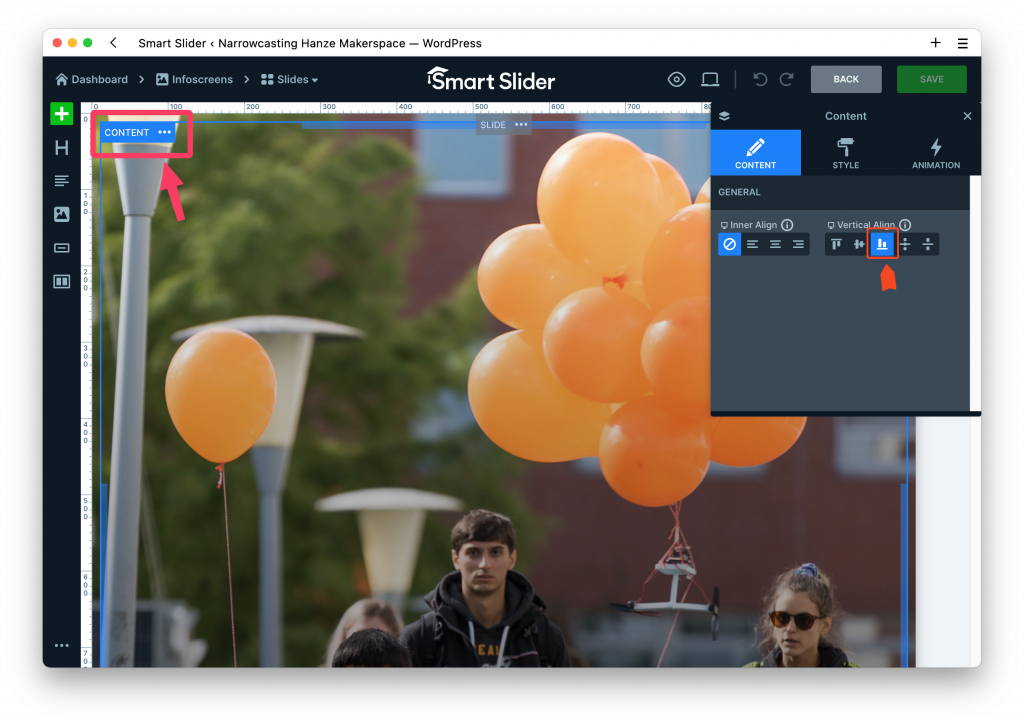
If you encounter any issues please email y.s.r.arahnay@pl.hanze.nl
Updating the Screens #
In order to update the screen you must reload them! This is currently not setup. Please contact y.s.r.arahnay@pl.hanze.nl when you have updated the slides to do a manual refresh.