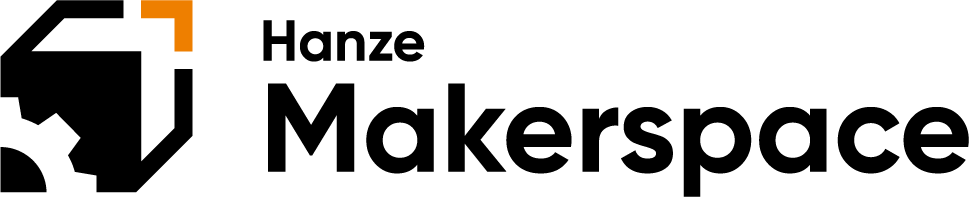Fused Deposition Modeling (FDM) Printing is the most common way of 3D printing nowadays. It’s versatile range of different plastics offer different types of material properties that vary in tensile strength and flexibility of the plastics.
Machinery #
The most used 3D Printer that we utilize in the Hanze Makerspace are the Prusa MK3S Printers.

They feature a print-bed volume of 25 × 21 × 21cm (H × W × L). The filament types we use are PLA, PETG, ABS and TPE, with PLA being your most commonly used plastics.
How to start printing #
You have an assignment due that requires you to use the 3D Printers, but you have no idea where to start? That’s fine, just ask one of the Student Assistants!
They will either ask you whether you already have a 3D File (not sure what filetype is required? go here.) or if you still need to make one. For the latter, you can either go to websites such as Printables or Thingiverse to find a suitable file, or you can make one yourself using 3D Modelling software tools such as Blender (free), Fusion 360, or Solidworks.
If you do already have a 3D file, you can either check how to upload your files on our website, or find one of our assistants to help you out! It’s pretty simple once you navigate to our Dashboard, just create a Project and a Production Request, and you’re set! You’ll receive status updates on your Hanze Email to track the progress of your request!
Safety Instructions #
- Printers get HOT, be careful not to touch anything when the printer is actively printing.
- Do not manually insert an SD Card with your printer files. The printers are managed remotely, and do not require an SD Card to print your files.
- Is your print done? Cool! But please ask a Student Assistant before touching the printer, they know exactly what to do to harvest your print, so please be patient while they assist you :).
Suitable Materials #
The types of materials and their properties that can be used with the FDM Printers can be found here.